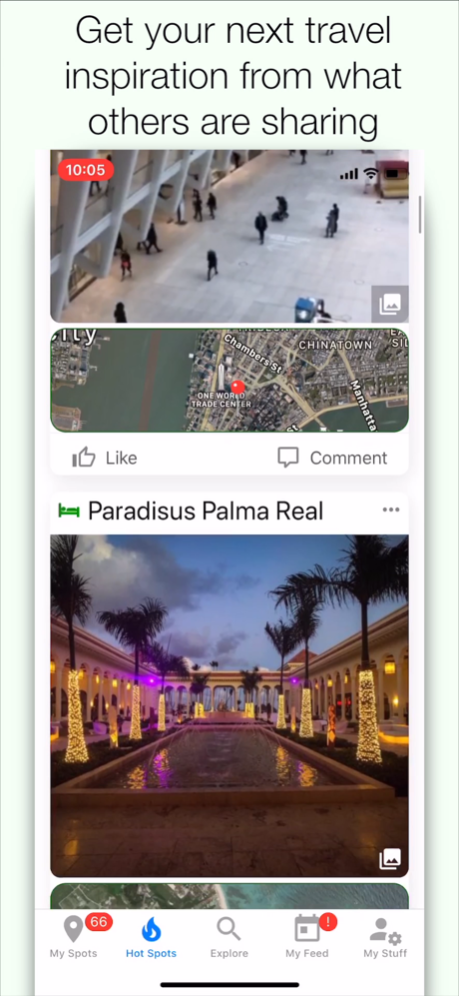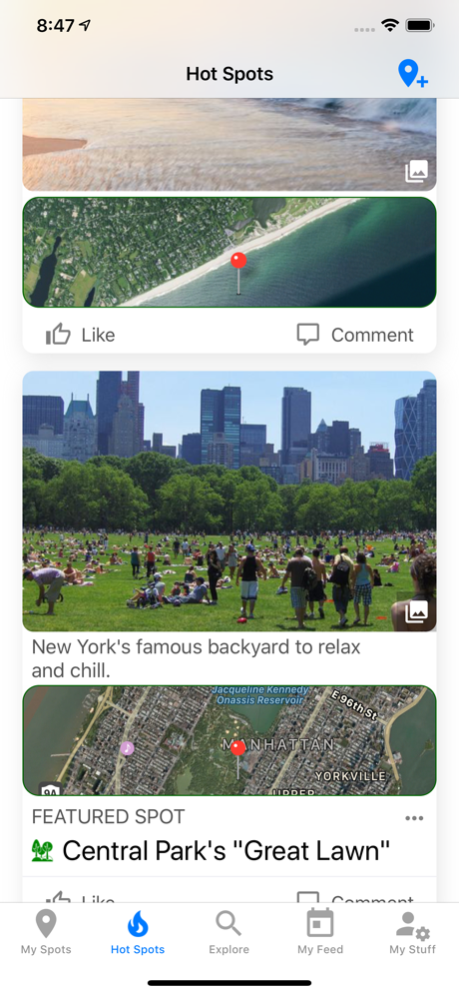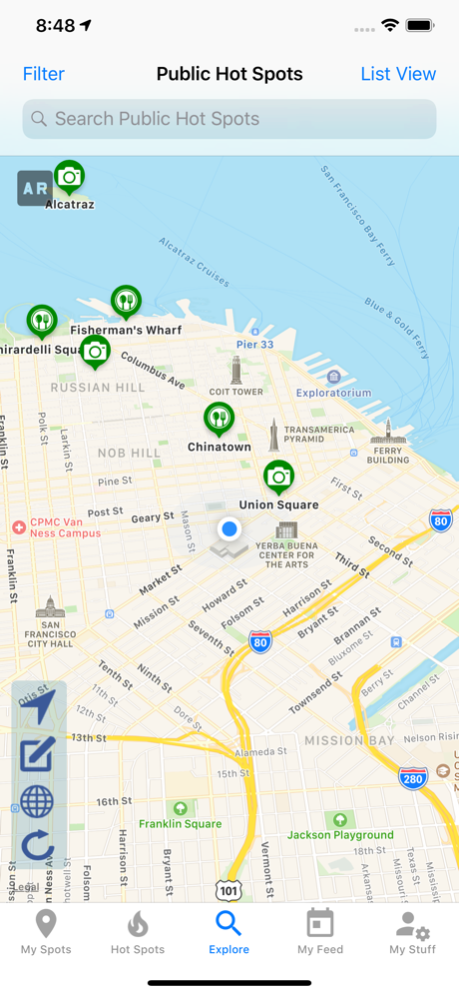Voux - Meetup, Chat, Share 2.31
Free Version
Publisher Description
The ultimate travel companion. Enhance every meeting and meet-up with Voux!
Featured on silicon.nyc. Also featured on Digital.NYC, CummunityLife BK, AlleyWatch, and NewsWatch TV.
Voux (pronounced voo) is an all-in-one travel app for your private meetups, life events, and travel points of interest. Voux combines real-time updates, location services and social connections to manage and coordinate all of your travel activities, events and travel with your family, friends and peers in a single place. Voux offers the following features to give you real-time information on an event, activity, or travel destination that you are either hosting or attending:
— Share videos and pictures. For private places, share where the pictures and videos were taken, so you can easily recommend and share great places which your family and friends can easily get directions to. Great for private places!
— Initiate 1 on 1 chat (direct message) with your Voux connections and easily recommend places through your iPhone pictures and videos, and Voux will provide directions when available. Great for travel companies!
— Enable Hands-Free location sharing to automatically post your current GPS location periodically and keep your selected friends in the loop on your travel. Great for coordinating a road trip or a vacation! Perfect for finding your close circle of friends
— Create private and public places for your events, activities, travel. Private is invite only, public is your recommendation to the Voux community!
— Get conveniently guided to your travel place, activity, or event with Uber and maps integration to Apple, Google Maps and Waze from within Voux.
— Invite your friends and family to your event, activity and travel easily through your Voux connections, Contacts or Facebook friends. Only those you invite to a place can see where you are for private events.
— Get automatically checked in or checked out to the location of your place you have joined.
— Set notifications to know when attendees arrive and leave from a place, travel destination, or activity. Great for coordinating an exclusive get-together.
— Send and receive secure group messages, images, and video anytime and anywhere from within your group.
— Share your places, videos, and pictures for your events, activities, travel and adventures to other social networks such as Facebook, Twitter and WhatsApp. All from one App!
Small or large party, formal or informal gathering, impromptu or scheduled event, organized or unorganized sports (basketball, football, baseball, soccer, etc), domestic or international travel, make your events, activities and travel count more with Voux! Create your spots, invite your friends, check in, and Voux!
Oct 27, 2019
Version 2.31
We've updated for iOS 13 and have a brand new Dark Mode interface. Enjoy your meetups, sightseeing, gatherings and travel experiences!
About Voux - Meetup, Chat, Share
Voux - Meetup, Chat, Share is a free app for iOS published in the Chat & Instant Messaging list of apps, part of Communications.
The company that develops Voux - Meetup, Chat, Share is RMCG LLC. The latest version released by its developer is 2.31.
To install Voux - Meetup, Chat, Share on your iOS device, just click the green Continue To App button above to start the installation process. The app is listed on our website since 2019-10-27 and was downloaded 7 times. We have already checked if the download link is safe, however for your own protection we recommend that you scan the downloaded app with your antivirus. Your antivirus may detect the Voux - Meetup, Chat, Share as malware if the download link is broken.
How to install Voux - Meetup, Chat, Share on your iOS device:
- Click on the Continue To App button on our website. This will redirect you to the App Store.
- Once the Voux - Meetup, Chat, Share is shown in the iTunes listing of your iOS device, you can start its download and installation. Tap on the GET button to the right of the app to start downloading it.
- If you are not logged-in the iOS appstore app, you'll be prompted for your your Apple ID and/or password.
- After Voux - Meetup, Chat, Share is downloaded, you'll see an INSTALL button to the right. Tap on it to start the actual installation of the iOS app.
- Once installation is finished you can tap on the OPEN button to start it. Its icon will also be added to your device home screen.